MagSafe, originally introduced by Apple, revolutionized the way devices are charged and accessorized, offering a unique combination of convenience and versatility through a magnetic attachment system. While MagSafe is a term closely associated with Apple's ecosystem, the concept of magnetic charging and accessory attachment has piqued the interest of Android users and manufacturers alike.
This guide delves into the realm of MagSafe capabilities within the Android landscape, exploring whether Android devices can harness similar technology, the benefits it brings, and how users can integrate MagSafe accessories into their Android experience. From charging solutions to innovative accessories like snap battery packs, phone stands, and wallets, we uncover the potential of MagSafe technology on Android devices. Whether you're looking to simplify your charging process or enhance your device's functionality with accessories, this ultimate guide offers insights into making the most of MagSafe Android capabilities.
Understanding MagSafe Technology
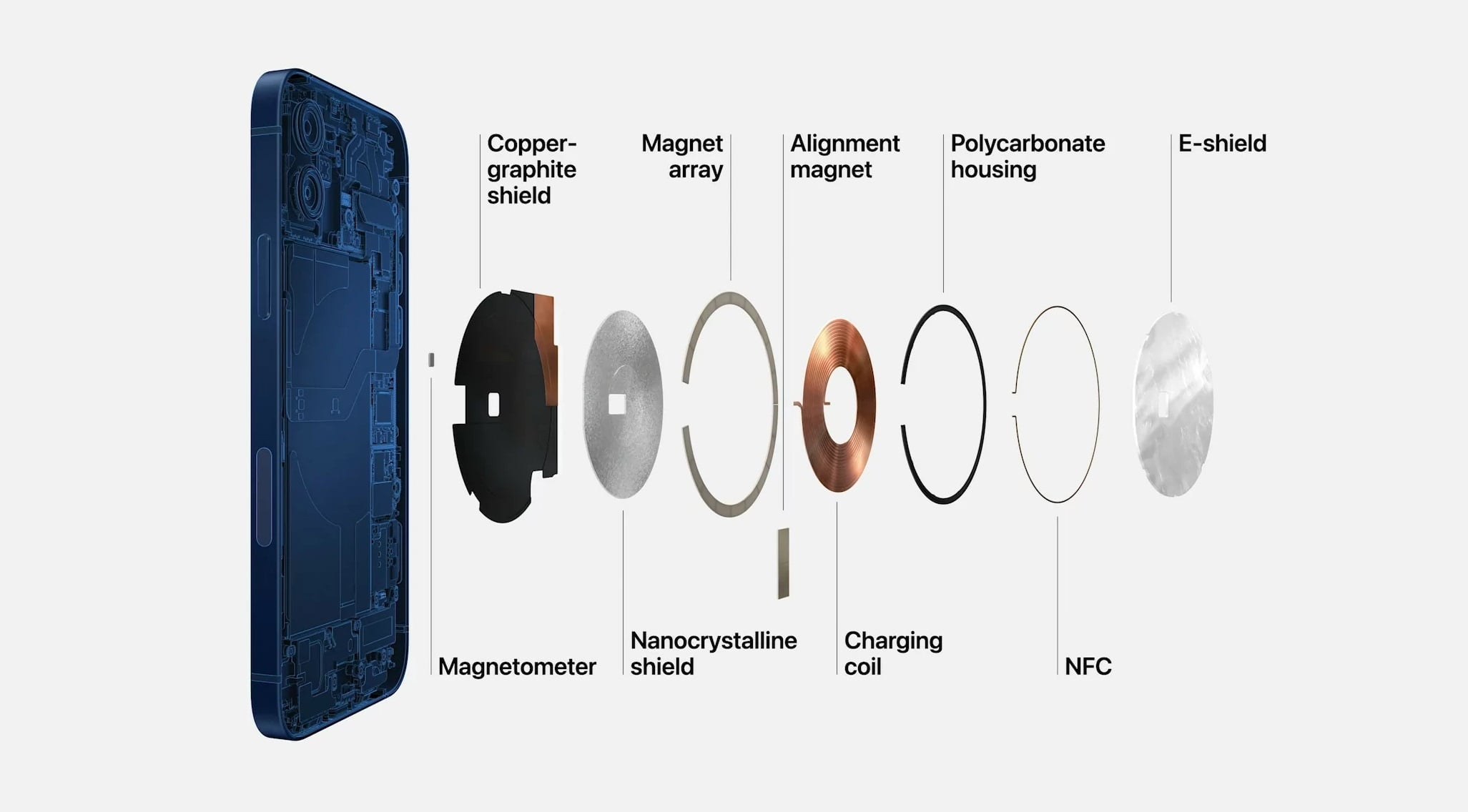
MagSafe technology represents a significant advancement in the way electronic devices are charged and interact with accessories, leveraging the power of magnets for a seamless experience. At its core, MagSafe utilizes a series of magnets arranged around a charging coil, allowing for the precise alignment of the charger with the device. This alignment ensures optimal charging efficiency by minimizing energy loss, a common issue with traditional wireless charging methods where misalignment can lead to slower charging speeds and increased heat generation.
Additionally, the magnetic attachment provides a secure connection that is strong enough to hold accessories in place, yet easily detachable, enhancing user convenience and device usability. So, beyond charging, MagSafe technology extends its functionality to a wide range of accessories, including cases, wallets, and stands, offering users a modular ecosystem that can be customized to their needs. This innovative approach not only simplifies the charging process but also opens up new possibilities for device customization and functionality, making technology more intuitive and user-friendly. If you want to learn more about MagSafe technology make sure to check out this article; What is MagSafe | Beginner's Guide.
Does Android Have MagSafe?
Android devices do not come with built-in MagSafe technology, as it is a feature specifically developed and branded by Apple for its devices. However, Android users are not left behind in experiencing the convenience of magnetic charging and accessory attachment.
By attaching a magnetic ring to the back of any Android smartphone, users can effectively turn their device into a MagSafe-compatible phone. This magnetic ring acts as an adapter, allowing Android phones to connect with MagSafe chargers and accessories, providing a seamless and secure attachment for charging and using various MagSafe accessories. Learn more about which phones have MagSafe here; Which iPhones Have MagSafe | Comprehensive Guide.
Benefits of Using MagSafe on Android
Integrating MagSafe technology into the Android ecosystem unlocks a myriad of benefits, enhancing both functionality and user experience. From streamlined charging processes to the convenience of modular accessories, MagSafe brings a level of sophistication and efficiency to Android devices, transforming how users interact with their smartphones.
MagSafe Ecosystem
The MagSafe ecosystem for Android introduces a versatile and innovative way to customize and utilize mobile devices. By adopting a magnetic attachment system, you can gain access to a wide array of accessories, including cases, wallets, battery packs, and more, all designed for seamless compatibility.
This ecosystem not only elevates the aesthetic appeal of Android devices but also increases their functionality, allowing for easy personalization and adaptation. The integration of MagSafe accessories ensures that users can effortlessly switch between different gadgets, catering to their needs at any moment, whether for productivity, entertainment, or daily convenience.
MagSafe Charging
MagSafe charging revolutionizes the way Android devices are powered, offering a convenient and efficient solution to wireless charging. By employing a magnetic alignment system, it ensures optimal connection every time, eliminating the common frustration of misalignment and the resulting slow charging speeds. This method not only enhances the charging process through its simplicity and effectiveness but also promotes a longer battery life by reducing heat generation during charging.
Furthermore, the use of MagSafe charging opens up new possibilities for using your device while it charges, such as hands-free viewing or gaming, making it a game-changer for Android users seeking both functionality and efficiency in their charging experience.
How to Use MagSafe Technology on Android?

To utilize MagSafe technology on Android devices, users can adopt a simple and effective approach. Firstly, purchasing a magnetic ring adapter is key; magnetic ring attaches to the back of any Android phone, instantly making it compatible with MagSafe chargers and accessories. The attachment process is straightforward, often requiring just a peel-and-stick application.
For an integrated solution, opting for a phone case equipped with MagSafe capabilities is highly recommended. These MagSafe cases not only offer protection for your device but also come with a built-in magnetic ring, ensuring your phone is always ready for MagSafe connectivity. Once set up, users can enjoy the benefits of magnetic charging and a wide range of MagSafe accessories, enhancing both the functionality and convenience of their Android smartphone.
This innovative adaptation means Android users can effortlessly charge their devices and attach various accessories, from wallets to stands, ensuring their tech ecosystem is as versatile and efficient as possible. If your phone isn’t MagSafe-enabled but you want to enjoy MagSafe functionality, don’t miss our article; How to Make a Case MagSafe | Beginner's Guide.
Best MagSafe Accessories for Your Andorid
Having already talked about MagSafe technology and its adaptation for Android through the innovative magnetic ring or a MagSafe phone case, we now turn our attention to the exciting world of MagSafe accessories. These gadgets and enhancements promise to elevate your Android experience to new heights of convenience and functionality. If you’re interested in exploring more MagSafe accessories, be sure to check out our guide; Best MagSafe Accessories for Android | MOFT.
Snap Battery Pack
 The Snap Battery Pack offers a practical solution for extending your device's battery life while on the move. It features a battery capacity of 3400mAh and a rated capacity of 1750mAh, suitable for daily charging. The device supports both wired charging through a USB-C port and wireless charging option. Weighing only 4.6 oz, its compact and lightweight design is ideal for easy portability.
The Snap Battery Pack offers a practical solution for extending your device's battery life while on the move. It features a battery capacity of 3400mAh and a rated capacity of 1750mAh, suitable for daily charging. The device supports both wired charging through a USB-C port and wireless charging option. Weighing only 4.6 oz, its compact and lightweight design is ideal for easy portability.
This MagSafe battery pack is equipped with 4 LED display lights for battery level indication and incorporates a magnetic connection system, allowing for quick connection and fast, wireless charging. Besides being able to attach to your phone, with magnets, this wireless battery pack also enables users to stack and personalize their mobile accessory experience. Its design, with comfortable edges and soft vegan leather, aims to complement the look of modern smartphones, offering a blend of functionality and style.
Snap MagSafe Tripod Stand
 The Snap MagSafe Tripod Stand revolutionizes the experience of mobile photography. Compatible with iPhone 12/13/14/15/16 models and all MagSafe cases, it also extends its versatility to other phone models, including Android, through the inclusion of a MOFT magnetic ring, ensuring a broad compatibility range. The tripod stand offers unparalleled flexibility with three modes—Floating, Stand, and Vlogging—each providing adjustable angles for various needs, from video calls to macro photography.
The Snap MagSafe Tripod Stand revolutionizes the experience of mobile photography. Compatible with iPhone 12/13/14/15/16 models and all MagSafe cases, it also extends its versatility to other phone models, including Android, through the inclusion of a MOFT magnetic ring, ensuring a broad compatibility range. The tripod stand offers unparalleled flexibility with three modes—Floating, Stand, and Vlogging—each providing adjustable angles for various needs, from video calls to macro photography.
Crafted with MOVAS Vegan Leather, magnets, metal sheets, and fiberglass, this tripod stand is a testament to innovative design. Its origami design allows for swift unfolding, enabling users to capture inspiration instantly, with the ability to raise the camera up to 8 inches for optimal recording angles. Snap MagSafe tripod stand promises effortless switching between horizontal and vertical modes, ensuring the perfect angle for every shot. And is perfect for watching the videos and attending the calls. Elevate you android experience with MOFT Tripod Stand.
Snap Phone Stand and Wallet
 Introducing the Snap-on Phone Stand & Wallet, an essential accessory designed to enhance your mobile experience with its minimalistic and functional design. This innovative product, incredibly thin at just 0.2 inches and lightweight at 1.5 oz, seamlessly integrates into your daily life without adding bulk. With its magnetic feature, it securely attaches to iPhone 12/13/14/15/16 series and compatible MagSafe cases or magnetic rings, offering versatile usage in floating, portrait, and landscape modes.
Introducing the Snap-on Phone Stand & Wallet, an essential accessory designed to enhance your mobile experience with its minimalistic and functional design. This innovative product, incredibly thin at just 0.2 inches and lightweight at 1.5 oz, seamlessly integrates into your daily life without adding bulk. With its magnetic feature, it securely attaches to iPhone 12/13/14/15/16 series and compatible MagSafe cases or magnetic rings, offering versatile usage in floating, portrait, and landscape modes.
Capable of storing up to 3 cards, it simplifies your essentials in one sleek package of phone stand and a wallet. Available in a variety of elegant colors such as Misty Cove MOVAS™ and Classic Nude, it not only elevates your phone's functionality but also complements its style.
Wrap Up!
In conclusion, the exploration of MagSafe's potential within the Android ecosystem unveils a exciting possibilities. While Android devices do not feature MagSafe technology, the advent of magnetic ring adapters and MagSafe cases paves the way for Android users to experience the convenience and modular functionality previously exclusive to Apple's domain.
From enhanced charging solutions to a magnetic accessories, this guide shows the pathway for Android users to integrate MagSafe capabilities, enriching their mobile experience. The transformation from mere curiosity to practical application of MagSafe technology on Android signifies a leap towards a more interconnected and streamlined future for mobile device usage.








