Smart Desk Mat
- Start your productive day with a multiscreen ecosystem.
- Smooth slide to adjust the angle as you need.
- Organizing fun with magnetic accessories.
- Two embedded NFC tags.
Supports all laptops, tablets, phones, and books.
NOTE: For Smart Mat Digital Set users, please make sure to check the specifications below for the compatibility of the Wireless Charging Pad.
SHIPPING NOTE: Free Shipping within the US ONLY
| Set |
Smart Mat Full Kit, Smart Mat Digital Kit, Smart Mat Paper Kit |
|---|---|
| Color |
Night Black, Sienna Brown, Oxford Blue |
1*Desk mat
2*Memo Holder
2*Book Holder
Weight: 81 oz/2297 g
What's Included in the Smart Mat Digital Kit:
1*Desk mat
3*Cable Organizer
1*MagSafe Wireless Charging Pad
1*Tablet Holder
1*Snap Phone Sticker
Weight: 87.6 oz/2484 g
Desk mat Dimensions: 19.8*11.8*0.3 in/50.4*30*0.7 cm
Material: Vegan leather, Fiberglass, Metal sheets
The phone models compatible with the Wireless Charging Pad: (Output Capacity: 10W)

Note: this item is excluded from free shipping due to the actual weight of the package and the destination country's postal rates (Free shipping in the U.S).
Slovenia: $85-97 USD
Mexico: $75-90 USD
Kuwait, Qatar, Romania: $75-85 USD
Czech, Hungary: $60-70 USD
Poland: $60-68 USD
Norway: $60-65 USD
Canada: $55-60 USD
Turkey: $50-60 USD
Switzerland: $50-55 USD
Portugal: $50 USD
Australia, Finland, Greece, Ireland, Luxembourg: $45-55 USD
Austria, Brunei, France, Israel, New Zealand: $40-50 USD
France, Germany: $40 USD
Italy: $35-45 USD
Indonesia, Malaysia, Netherlands, Philippines, Saudi Arabia, Malaysia, Spain, Sweden, Thailand, Vietnam: $30-35 USD
United Kingdom: $35-45 USD
Denmark: $30 USD
Belgium, South Korea, United Arab Emirates: $25-30 USD
Russia: $25 USD
Japan, Singapore: $20 USD
Taiwan: $20-25 USD
Hong Kong SAR, Macao SAR: $15 USD
US Standard Shipping: 5-10 business day delivery.
Shipping Email Notice: We will send you an email with the tracking number once your order has been shipped.
Global Standard Shipping: 8-15 business day delivery. Some countries in Middle East, Southeast Asia and Latin America might take up to 15-25 business days.
Shipping Email Notice: We will send you an email with the tracking number once your order has been shipped.
Note for shipping to China: Type in Chinese if in China for shipping process.
What makes the Moft Smart Desk Mat worth its price?
The Moft Smart Desk Mat offers multiple features such as a wireless charging pad, a multi-device stand, and an organizing board, all in one compact and sleek design. Additionally, the mat is made of high-quality materials that are durable and provide a comfortable surface to work on.
How big is the Moft Smart Desk Mat, and will it fit my workspace?
The desk mat measures 19.8 x 11.8 inches, making it a great size for most workspaces. However, it's always recommended to measure your desk or workspace before purchasing to ensure a proper fit.
Is the Moft Smart Desk Mat easy to clean?
Yes, the desk mat is easy to clean with a damp cloth or a wipe, and its durable materials make it resistant to stains, spills, and crumbs.
Will the Moft Smart Desk Mat work with my desk?
The Moft Smart Desk Mat is designed to work with most types of desks and surfaces, including wood, glass, and plastic.
How durable is the Moft Smart Desk Mat, and how long will it last?
The desk mat is made of high-quality materials that are designed to withstand daily use and last for years.
How does the wireless charging pad on the Moft Smart Desk Mat work?
The wireless charging pad uses Qi wireless technology and is compatible with most wireless charging-enabled devices, including iPhone and Android smartphones.
What if I don't need all the features offered by the Moft Smart Desk Mat?
The Moft Smart Desk Mat offers multiple features that can enhance your workspace and increase your productivity. However, if you don't need all the features, you can still use the mat as a comfortable and practical surface to work on.
Can the Moft Smart Desk Mat be used as a mousepad?
Yes, the desk mat can be used as a mousepad, and its smooth surface provides a comfortable and precise tracking experience.
How long does shipping take for the Moft Smart Desk Mat?
Shipping times may vary depending on your location, but most orders are shipped within 1-2 business days and typically arrive within 8-15 business days.
How do I set up the NFC tags for automation?
For iPhone users, Click HERE for the tutorial video
1. Access the Shortcuts app here and tap on “Automation”
2. Click on “Create Personal Automation”
3. Scroll down until you see “NFC” and select that
4. Scan the NFC tag and then name it
5. Now, add actions like “Set an Alarm” or “Open Apple Music”
6. Hit “Next” and that’s it
For Android users, (enable NFC Tool app):
1. On your Android device, open the Settings app.
2. Select Connected devices.
3. Tap on Connection preferences.
4. You should see the NFC option. Hit it.
5. Toggle the NFC option on.
6. Then download an app like NFC Tools for settings
7. Go to the “Write” tag of NFC Tools, then add as many records as you wish with the “Add a record” button.
8. When you're done, tap “Write” and slide the NFC Tags along the back of your device.
9. Open NFC Tools on the “Read” tab and slide your NFC tag along the back of the device and that's it.
Does the desk mat support both Apple and non-Apple devices?
Yes, it’s designed for various types and sizes of laptop models, tablets and phones. The mat is spacious enough to support multiple devices simultaneously.
For the Digital Set: the tablet holder can hold most kinds of tablets.
With the Snap Phone Sticker, you can snap whatever phone you have on the Wireless Charging Pad which doubles as a phone holder.
Does the Apple Watch Holder charge a watch?
No, you can mount your watch but it will not charge but there is a slot for a third-party charger. It is also sold separately.
What is the power output of the wireless charging pad?
The power output is 10w. (Please check your phone is compatible with wireless charging)
Which accessories are for the Airpods?
Both the memo holders in the Paper Set and the Wireless Charging Pad in the Digital Set can mount an Airpod case. Please note, the Wireless Charging Pad does not charge Airpods or other wireless charging buds.
What are the weight capacities of the desk mat and the Tablet Holder?
Smart Desk Mat: 6.6 lbs/3000 g
Tablet Holder: 3.3 lbs/1500 g
How thick of a book can the Book Holders support?
The Book Holders can hold magazines or books up to 1.5 in/4 cm thick.
Can I snap the Apple Pencil 2 on the desk mat directly without the need for any accessories?
Yes, you can snap the Apple Pencil 2 on the mat directly, because the pencil has built-in magnets, and the mat has embedded metal sheets.


Smart Desk Mat compacts workstations into a one-piece carry.

Magnetic multi-screen workstation

iPad drawing easel

Productivity couch setup

Scratch-resistant mat
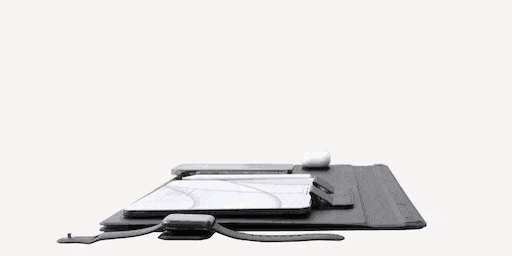
Elevates all your devices at once
Multitask on a level plane for uninterrupted continuity
The mat organizes and elevates your devices together for the ultimate multi-screen ecosystem. Focusing on your digital demands from each device is effortless.

Digital kit for tablet & phone
Work smart, create seamless, and live more
Digital kit accessories prop up a second device next to your laptop for easy access. Snag a quick glance at reference materials or drag and drop files between devices without missing a beat.
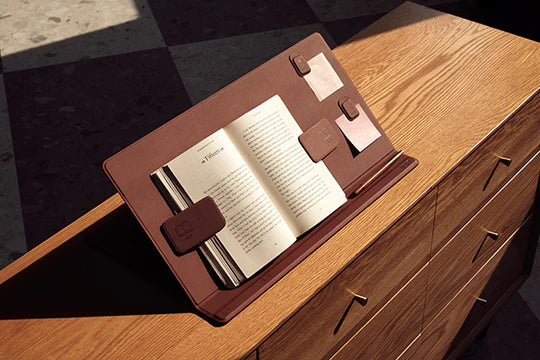
Paper kit
Comfortable reading starts here
With the Paper Kit, you can collate notes, photographs or other visuals to help channel new ideas and stimulate creativity.
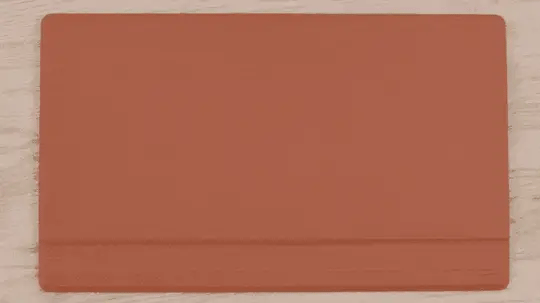
Magnetic modular accessories
The joy of organizing
With magnetic accessories in place, simply arrange all your work essentials for the coolest and quickest way to keep them uncluttered and at your fingertips.
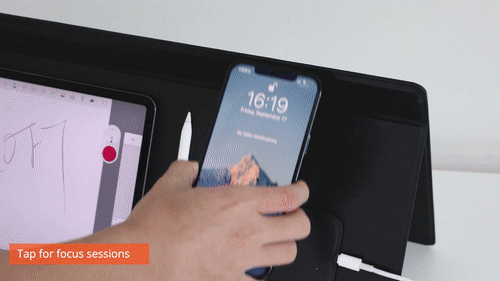
Built-in NFC functions
Tap to get into focus mode
The mat is embedded with two NFC hotspots that can be pre-programmed to your needs from a wide range of apps such as concentration apps.

Generous surface
Clutter-free work space transformation
With ample space, you can easily move all your work essentials around the house or office for change of scenery throughout the day!

Soft lap and wrist cushion included
Snap and relax
The lap cushion magnetically attaches to the underside of the mat so you can work at your favorite cozy spot. It also doubles as a wrist rest for long hours of typing.

Clean design
Clock out, fold away
From a multi-device stand to a minimalist mat in two-seconds flat, literally transforming your space from a dedicated office to a tranquil haven for work-life balance.

Easy to clean & durable
Built to last
The mat is a premium desk piece designed to withstand water spills and scratches. Constructed with fiberglass material, it will hold up for years to come.

As seen on MUO
“Finally, a dedicated space for all the gadgets crowding your desk.”
"No normal person's desk is always clean and tidy... The best way to keep a space organized is to have a designated spot for each of your frequently used items. That's where MOFT's Smart Desk Mat comes in."



























