Compact a workstation in your hands
A case turns your iPad into a tilted drawing tablet, mini-computer anywhere.
| iPad Float |
iPad Pro 11” Gen 1/2/3/4 (2018-2022) |
|---|---|
| Apple Pencil Case |
Without, With |
Compatibility:
iPadPro 11" (1st Generation) 2018, iPadPro 11" (2nd Generation) 2020, iPad Pro 11" (3rd Gen) 2021, iPad Pro 11" (4th Gen) 2022
Dimensions: 10*7.2*0.55 in/253*183.3*13.9 mm
Weight: 14 oz/0.39 kg
Material: TPU, Fiber glass, PC, Magnets, Aluminum alloy
US Standard Shipping: 5-10 business day delivery.
Shipping Email Notice: We will send you an email with the tracking number once your order has been shipped.
Global Standard Shipping: 8-15 business day delivery. Some countries in Middle East, Southeast Asia and Latin America might take up to 15-25 business days.
DHL Shipping: DHL is experiencing parcel volumes surge due to coronavirus crisis. It might take 7-10 more days before the system shows your order arrives in the destination country.
Note for shipping to China: Type in Chinese if in China for shipping process.
What are the dimensions of MOFT Float?
252*183*14.6mm/9.9*7.2*0.57in
How hight does MOFT Float raise the iPad screen?
It can elevate the screen up to 3.15in/8cm when it’s used in Floating Mode.
How many modes does MOFT Float provide?
It provides 3 different modes including Floating mode to raise your iPad screen, Stable mode for you to draw or write and Portrait mode for hands-free reading.
Can the pen be charged through the case on the iPad Pro?
Yes, the pen can be charged through the case on the iPad Pro.

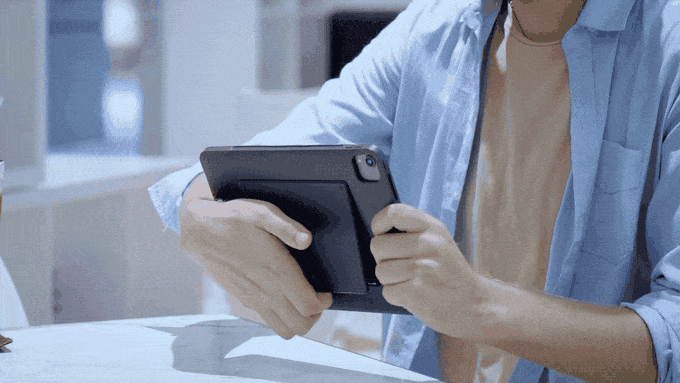
A case turns your iPad into a tilted drawing tablet, mini-computer anywhere.

Invisible built-in stand
With a slim yet sturdy double-hinge, the case comes with a built-in stand to lift your iPad for comfortable viewing. Float it when you need it and make it invisible when you don't.

Floating mode
Turns your iPad into a second display for multitasking or a mobile workstation withthe MOFT Tri-folding Bluetooth Keyboard with Touchpad.

Stable mode
Quickly adjust the base to this mode, perfect for creators to immerse into strain-free creation.
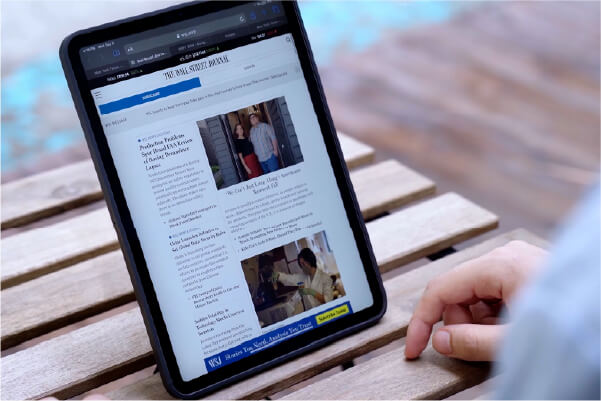
Portrait mode
Reading on the iPad in portrait mode, which brings you book-reading experience at the office, at home, or even outdoors.
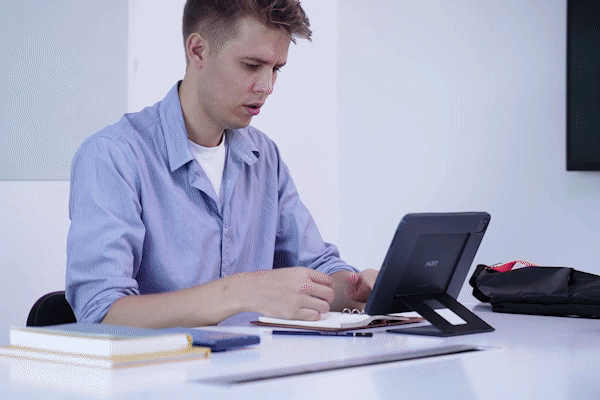
Floating mode
Easily find the best height to unwind your body and mind watching a movie or catching up with friends over video chat.




"Looks relly nice, feesl really good, it's a solid case. I really like the keyboard, very nice to type on - "Magical hinge" Amazing! - it has replaced my old apple Keyboard" - In The Know by yahoo!